When you purchase Timesheets Lite you'll get an email from us containing your registration details. These details can be entered on the Help->Registration screen of Timesheets Lite. Your registration email will look something like the image below.
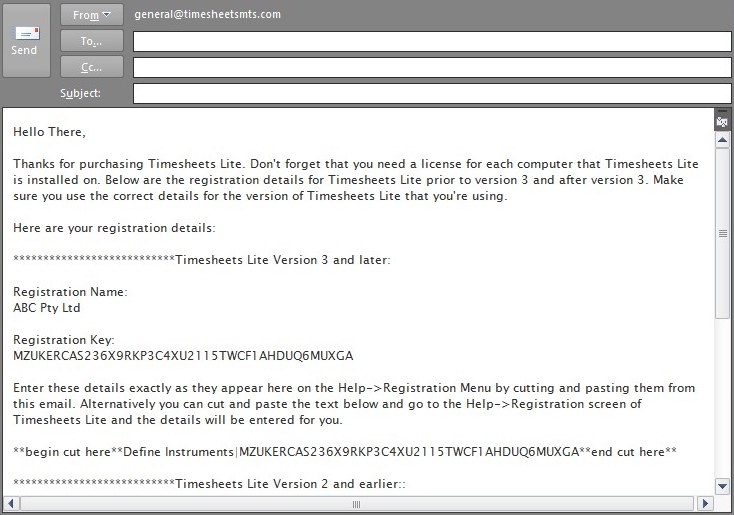
Timesheets Lite Registration Email
The basic process for registering the software is as follows:
- Start up Timesheets Lite and go to the Help->Registration screen.
- Copy the Registration Name from the email and paste it to the Registration Name field in Timesheets Lite.
- Copy the Registration Key from the email and paste it to the Registration Key field in Timesheets Lite.
- Once you're happy with the details click the Unlock Software button. If you've entered the registration information correctly you'll get a registration successful message (see below).
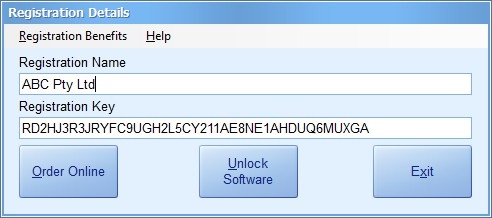
Timesheets Lite Registration Email

Registration Successful!
Timesheets Lite also offers a quicker and easier way of registering the software. If you want to try this method here are the steps:
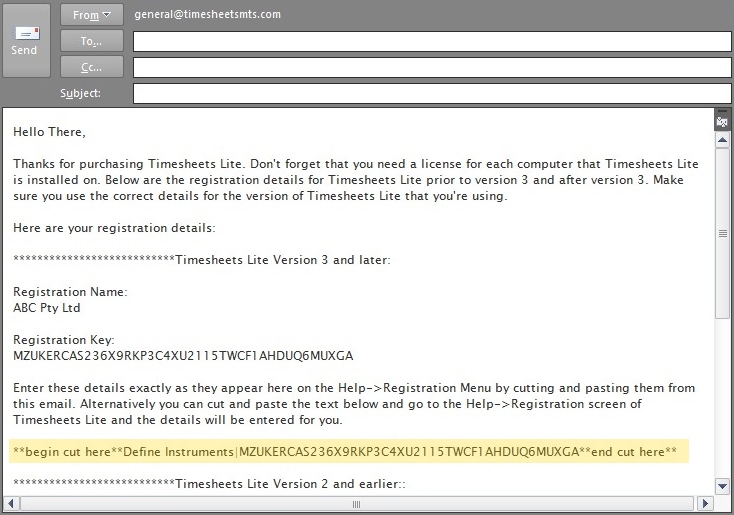
Timesheets Lite Registration Email
- Copy the Registration License shortcut text from the registration email. This is highlighted in the email above. This text starts with **being cut here** and ends with the text **end cut here**.
- Start up Timesheets Lite and go to the Help->Registration page. Timesheets Lite will detect the Timesheets Lite registration information in the Windows Clipboard and show you the prompt below.
- Click Yes and the Registration screen will be shown with the Registration Name and Registration Key fields already filled in for you!
- Click the Unlock Software button you'll get a registration successful message.
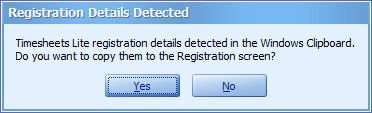
Registration Details Detected

 Home
Home Downloads
Downloads Buy Now
Buy Now Requirements
Requirements About Us
About Us

